Editor's review
This tool is able to compare two Excel sheets and point out the differences.
You will be able to track differences and compare Microsoft Excel spreadsheets with this Excel Compare tool. In any collaborative effort that creates various versions of a document, it is always difficult to make out, which is the most updated one. Thus, often, one needs to compare versions and find out the version which has the most changes and in what areas. This Excel Compare software will highlight all the changes/differences between two versions of a particular excel sheet. This tool is able to work with all the available versions of the Excel spreadsheet program. It supports comparing the sheets that may contain database structures. It will correctly process data that may not have unique identifiers. Excel Compare treats inserted rows and columns in a correct manner, reporting that a row or column has been added or removed. It would not create clutter of multiple row-to-row or column-to-column changes. The program highlights updated cells so that sync becomes quite simple.
Multiple excel spreadsheets can be compared and yet differences report can be just one report. For example, all Excel files in two folders can be processed, creating single difference report for all spreadsheets. For comparison of multiple folders, Excel Compare can run in batch mode from a command line, taking command line parameters. The tool will allow use of a user defined macro to the report workbook and supports project settings. You need to set the file path for the two spreadsheets through the intuitive interface. You would be able to choose some options through simple clicks of the radio button choices available. Three sets can be set up through the three tabs available in the program. This is quite a useful tool.


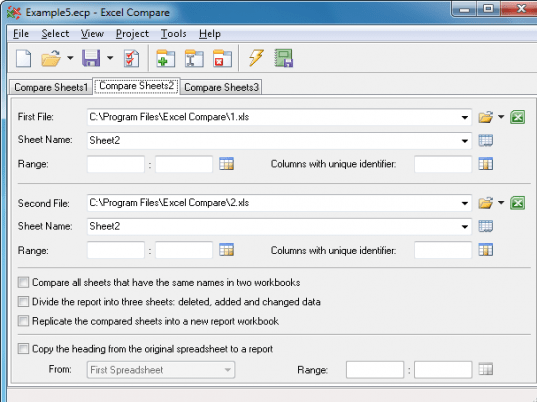
User comments